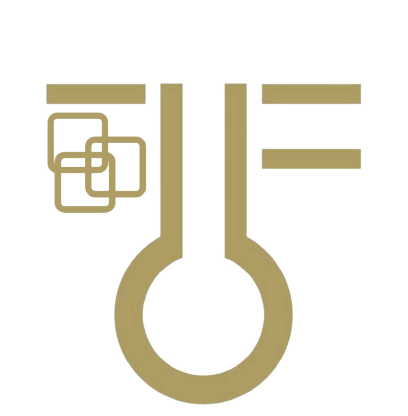How to register a vineyard step
Simply log into the app using your credentials. Press the vineyard registration button and select the agricultural parcel you would like to register an action for.
Next make your selection of one of the many vineyard steps. In the tutorial on the left we went with the pruning step.
Fill in the rest of the detail fields, press save and you’re good to go!
How to register a harvest step
Simply log into the app using your credentials. Press the harvest registration button and select the agricultural parcel you would like to register an action for.
Fill in the form including the measurements and press next. Add a new batch name, the amount of sap and most in the batch, add a destination vat that you would like to add the batch to and save your registration. All set!

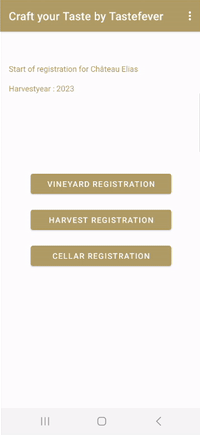
How to register a cellar step
Simply log into the app using your credentials. Press the cellar registration button and select the step you would like to record.
Next select the batch you would like to register the cellar step for. Then just fill in the rest of the form, press save and all done!
Download the detailed tutorial!
Discover the tutorial for the craft your taste application. Simplify and digitize your administration with Tastefever.